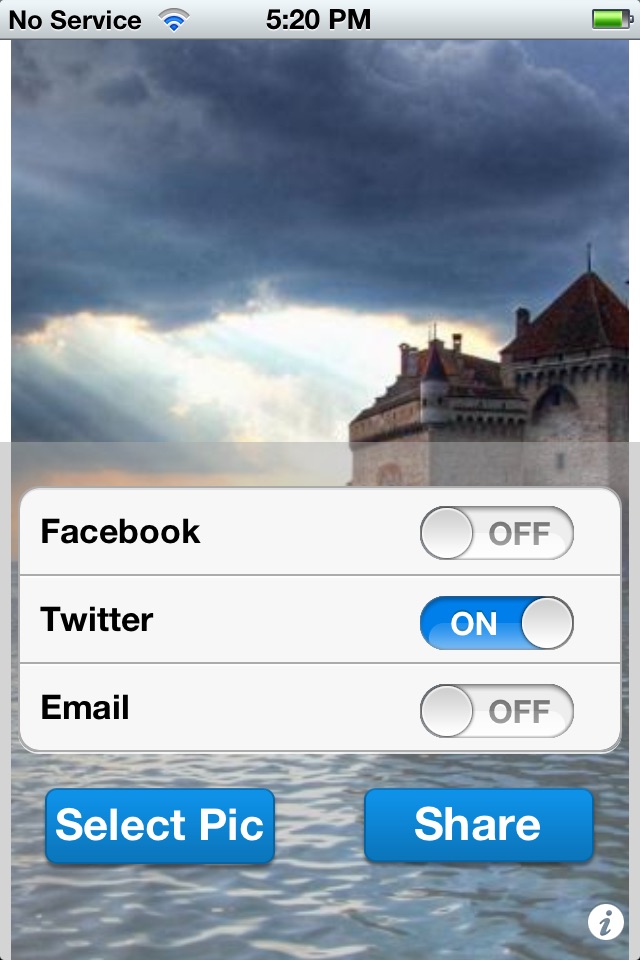
Screen Grabber app for iPhone and iPad
Developer: The Jared Company
First release : 19 Jun 2012
App size: 897 Kb
Why work so hard to send a screen shot?
Screen Grabber, one of JaredCo’s most popular apps, makes it easy for iPhone™ users to send a simple screen shot. No more: going to pictures, scrolling, clicks on pix and then another click to send the screen capture. What a hassle for such a simple and necessary function.
With Screen Grabber, your screen shot (cool picture, for example) is already loaded when you tap the Screen Grabber icon. Easy.
Three options are right in front of you. Screen Grabber for iPhone lets you post your latest to Facebook, Twitter or shoot it out as an email. Choose your contacts, hit the SHARE button and you’re done.
******** IMPORTANT *******
The app needs access to your photo library and because there is GPS data inside the pictures the app needs the location permission set. This app will not know your location and will not look at or use the locations in your pictures either.
***************************************
Screen Grabber for iPhone replaces the clunky, 5-step process you use now with a couple of clicks and total flexibility. Post your pictures, your web site discoveries or the joke of the day to FB, Twitter or different contact groups you create on your iPhone.
Even run another app while sending Screen Grabs to the home office or your BFF.
•Screen Grabber for iPhone makes sharing a snap. With one click send ANYTHING: an icon, a map, a cell phone number, contact information, pictures – if you can do it with your iPhone you can send it with Screen Grabber from JaredCo.
•Post it to your Facebook or Twitter Wall with a tap. Finally tap into the power of social media with pictures posted directly from your iPhone.
•Email it to the office or everyone in your contacts book. Totally flexible. Totally easy.
•Screen Grabber automatically compresses your screen grab when you send so it gets there a lot faster.
•Screen Grabber makes you iPhone a complete data transmission station that adds even more useful functionality to your iPhone.
•Best of all, Screen Grabber is 100% FREE with no watermarks, no nagging to upgrade, no ads and no annoying sounds. Just simple utility from JaredCo, the company that designs, builds and supports apps that have purpose.
It’s free. It syncs up seamlessly. It’s easy to use. It simplifies a key function of the iPhone and you don’t get hassled with ads or endless pleas to upgrade.
You just get more utility, ease of use and clean, clear screen grabs of anything – all Free.
All from JaredCo. Keepin’ it simple.
